AssetHub Bridge Tutorial¶
This tutorial provides a basic guide on using Darwinia paralink to perform a XCM cross-chain transfer between Darwinia and AssetHub.
Note
Please note that this bridge requires USDT for transaction fees on both ends, so ensure you have some USDT in your wallet before using it. On the AssetHub side, you can purchase USDT through a centralized exchange (CEX) like Binance or a decentralized exchange (DEX) such as Moonbeam Swap. On the Darwinia side, you'll need to first transfer some USDT from AssetHub to Darwinia using this bridge; then, you can proceed with transfers from Darwinia to AssetHub.
Connect Wallets¶
You will need to connect two types of wallets: Sender and Recipient. The Sender address should be in the SS58 format for AssetHub, and the From address should be in the Ethereum/EVM format for Darwinia when transferring funds from AssetHub to Darwinia, and vice versa.
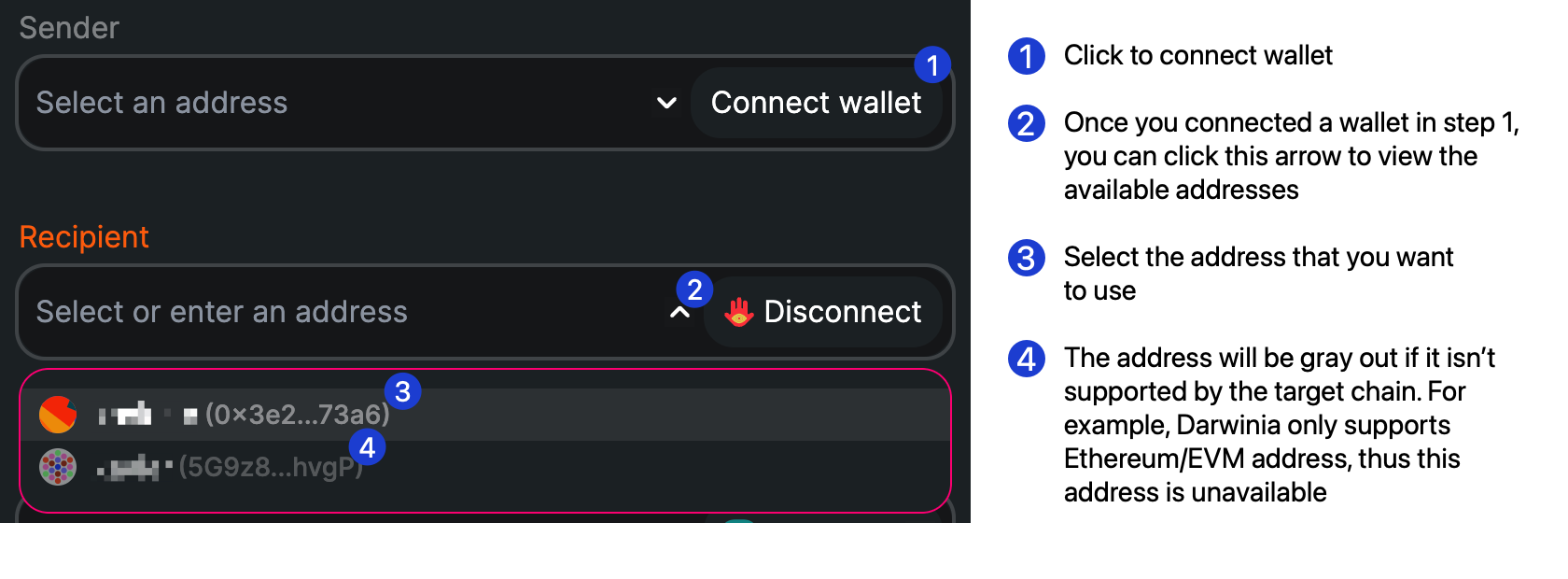
Select the Chains and Asset¶
Choose the appropriate blockchain and asset for the transfer. The images below illustrate how to select these options.
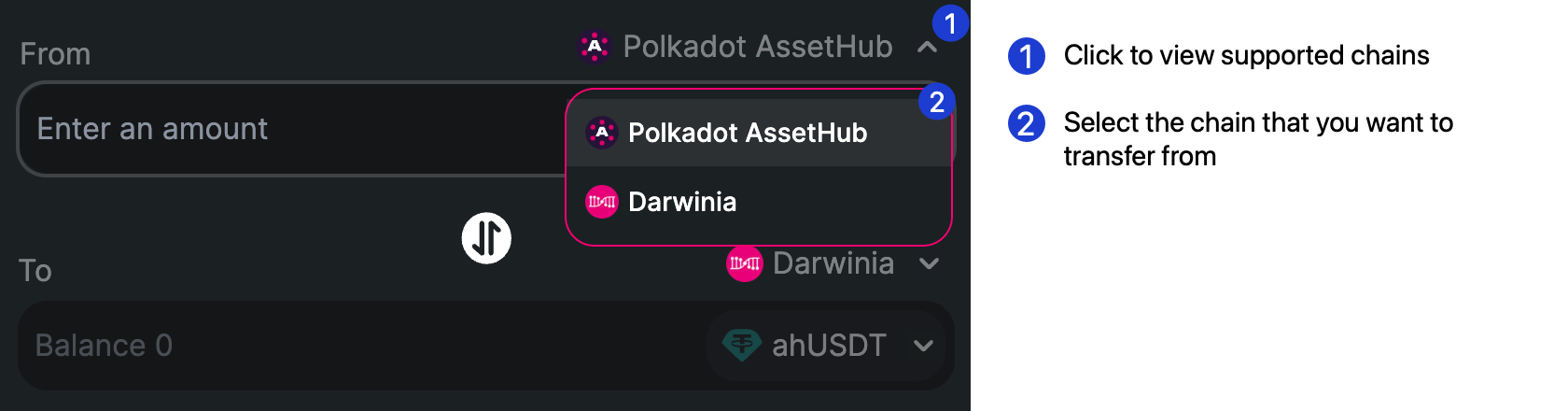
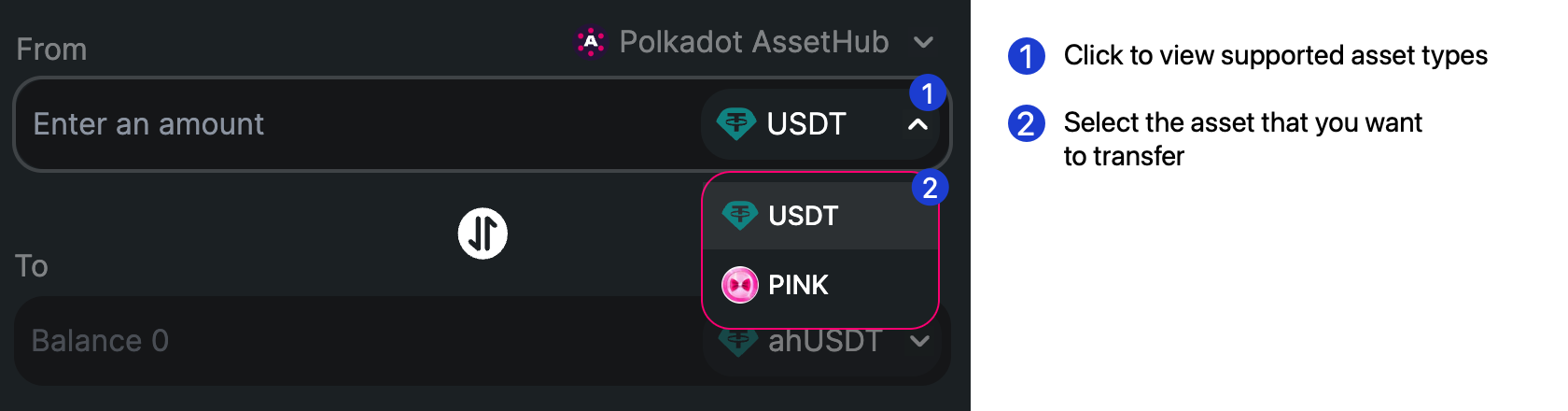
Fill-in Amount¶
After entering all the required information, the interface will automatically display the available balance for the selected asset on the From chain. Enter an amount that is equal to or less than this available balance.
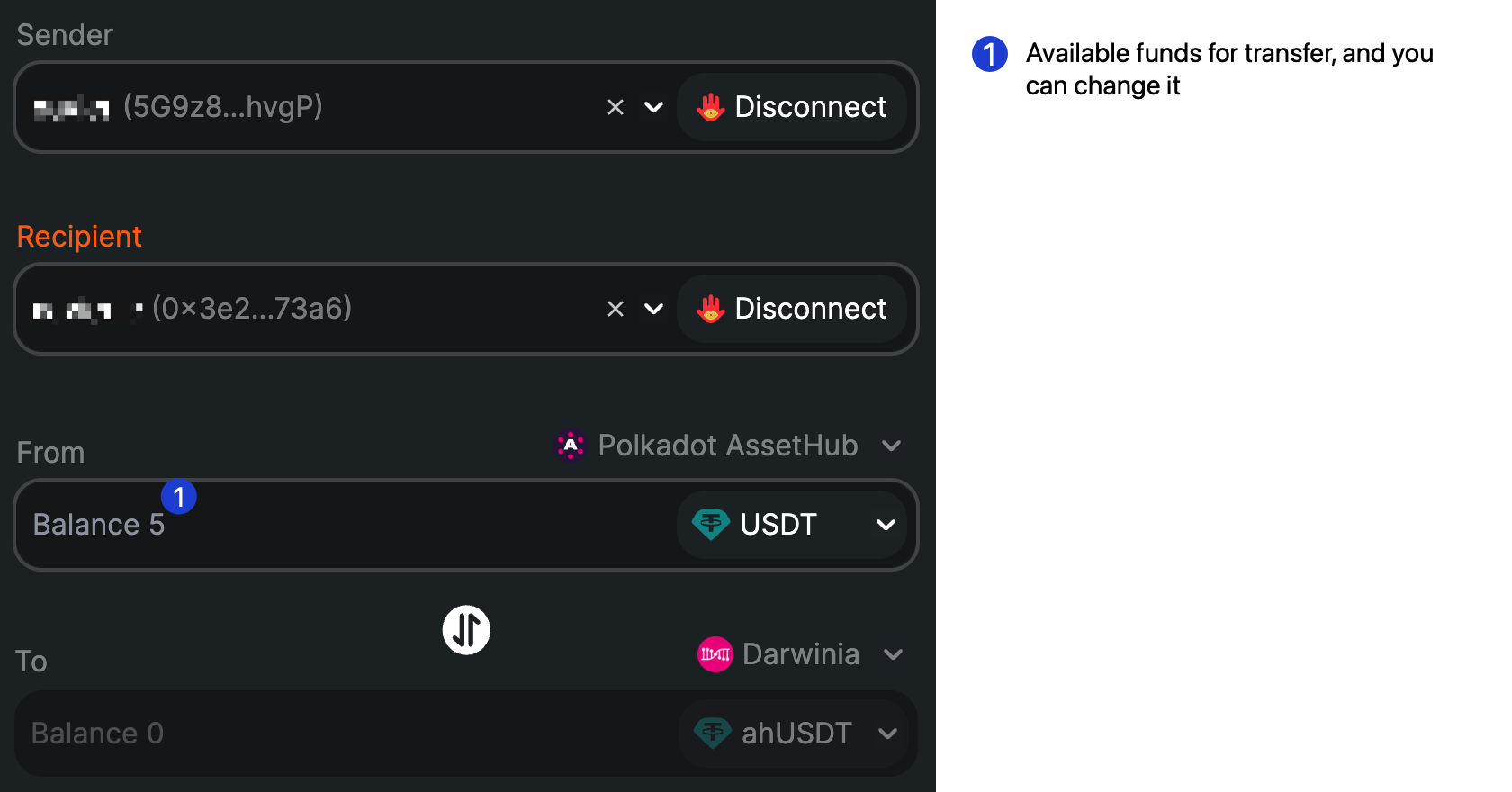
Send¶
To complete the transfer, simply click the Send button to sign and send the transaction.